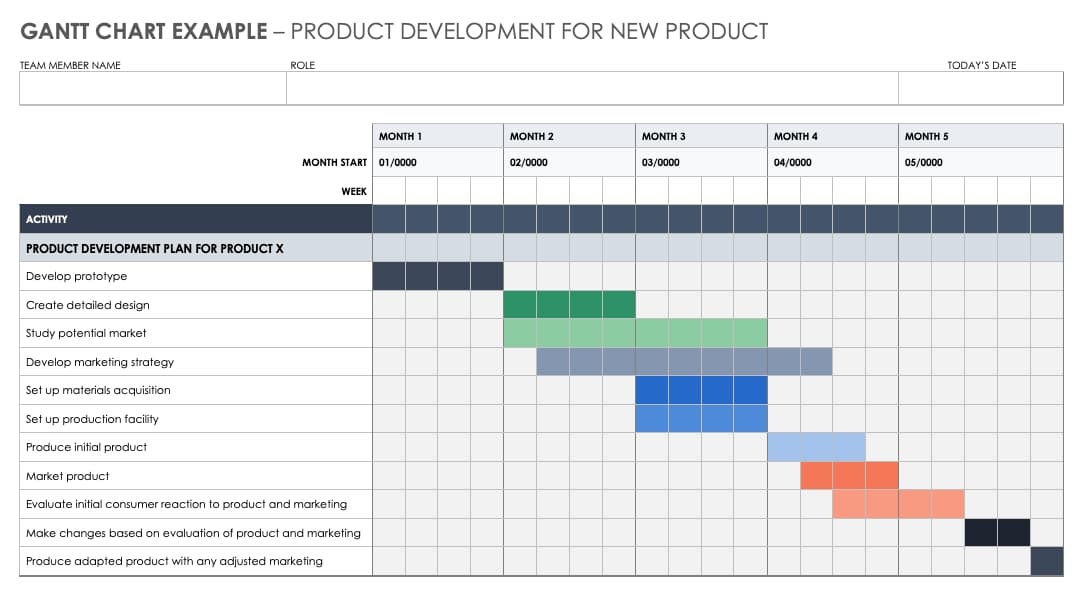Monday.com is considered one of the best project management programs, if not the best.
What sets Monday.com apart from other similar programs is its comprehensive set of project management and CRM tools, robust integrations, and a host of other basic and advanced features.
The platform has various trickery to improve workflow productivity, team collaboration and efficiency without overloading the senses. Everything is simplified and optimized to make project management as convenient as possible.
Many industry gatekeepers, including Salesforce, Coca-Cola, BBC Studios, and Hulu, use Monday.com to manage small and complex projects.
What is Monday.com?
Think of Monday.com as an enhanced version of Excel spreadsheets. The work management software allows teams to create flexible workflow solutions with standard features like integrations, whiteboard views, widgets, task automation, and more.
Working with these building blocks is like playing with Lego pieces. Each block can be dragged and dropped, allowing you to customize projects to fit your personal and organizational needs and preferences. You start with a simple grid and decide what to build on top of it.
The program has similarities to Kanban boards. You can also switch to Kanban view to visualize projects on a dashboard (more on that later).
Task management
When first launched, Monday.com may look like the intricate innards of some heavy machinery. However, don’t let the looks and design fool you. Monday’s task management is quite user-friendly once you get started.
The user interface offers extensive customization options for managing workflows. You can track projects and their associated deadlines in real time. Several project views are available based ondivi dual customization including calendar, Kanban and Gantt. Depending on your needs, whether you want to see project progress at a glance or a more zoomed-in view of things, you can quickly switch between the different views and even zoom in and out over periods.
Team Management
Task management is not the hardest part of project management. It’s people, vdividuels, and teams. Fortunately, Monday.com thrives in this department.
The problem with most remote workers is that they don’t sift through and stay on top of the details. Monday.com solves this problem by simplifying and streamlining communication, eliminating the need to scroll through endless lines of messages.
Project Automation
Thanks to Monday, finding repetitive tasks is a matter of a few taps.
The application has built-in if/when/then statements to remove repetitive tasks. These automation recipes allow you to search and automate tasks such as moving items, assigning due dates, and sending notifications with a single click. For example, if you want to inform a team member every time a certain part of a project is completed via email, you can simply assign the task to a program – if that step is completed, send an email to that person.
Robust integrations
Monday.com integrates seamlessly with many popular applications. These integrations complement your workflows to save time and speed up management processes.
The right integrations have several benefits: creating automated workflows, eliminating time-consuming tasks, and keeping your entire team connected, among other things.
Some noteworthy Monday.com integrations include Adobe Creative Cloud, Zoom, Google Calendar, Dropbox, Slack, Excel, Google Drive, gmail, mailchimp, and Zapier. You can also synchronize with other project management software such as Trello, Asana, Jira and Microsoft Teams.
Customizable templates
Creating project management systems from scratch is cumbersome and unnecessary. Monday.com has a variety of customizable templates to help you get started.
There are many free templates in various categories including marketing, sales, human resources, design and project management that will help you get started in minutes.
Ease of use
The whole point of using project management software is to reduce your workload. Fortunately, Monday.com isn’t the most complicated project management software out there.
Sometimes you can get your team up to speed in less than an hour without professional help.
The interface is based on the logic used in Excel, making it intuitive. And if you get off track, there’s an extensive knowledge base, video tutorials, and support to help you get back on the right track.
Search Everything
During projects, huge amounts of data can accumulate in Monday.com apps.
Imagine if you came back from a week-long vacation and noticed dozens of odds and ends on your dashboard. It can take a significant amount of time to catch up if… you don’t use Monday.comSearch Everything feature.
The Search Everything feature is one of the best things about project management software. As the name implies, this feature allows you to apply several advanced filters to search literally everything on every board. You can search by name and date, see how much work you have to do this week, what task was assigned to you while you were away, and much more.
Desktop app
You can download the monday.com apps for Windows and Mac directly from the website. Installation is easy. You can customize the app to send automatic notifications.
Keep in mind that because Monday.com is cloud-based software, you will need a network connection.
Mobile app
Monday.com’s free iOS and Apple apps are available in the Google Play and Apple stores. Features are the same as the desktop version.
Privacy and data security
You can choose not to share your personal information. However, Monday.com reserves the right to change this policy at its discretion. You can access general information on the site without providing personal information. But sometimes it may be necessary to provide job titles, personal photos, contact information, etc. In such situations, Monday.com collects and stores your data, especially the data you use for link building and several integrations.